[Docker] The container name @@@ is already in use by container ... 해결 방법
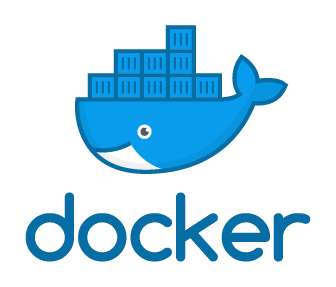
문제 상황
Gitlab CI/CD Pipeline 중에서 잘 되었던, 잘 될 수밖에 없는 절차에서 에러가 났다.
하여 에러난 부분의 로그를 살펴보니
docker: Error response from daemon: Conflict. The container name "NAME" is already in use by container "CONTAINER ID". You have to remove (or rename) that container to be able to reuse that name.의 문제가 발생하고 있었다.
docker ps로 컨테이너들을 살펴보니 이미 사용되고 있다던 CONTAINER ID 가 없었다. (여기서부터 이상했던 것인데...)
그래도 해당 ID 값으로 컨테이너를 삭제하고, 이미지도 삭제해보고,
다시 실행해보아도 그대로여서 이것저것 해보았다. 💦
해결 방법
1. 전체 Container 확인하기
$ docker ps -a
2. 문제 관련 Container들 삭제하기
$ docker rm [Container ID]
나의 경우, Exit이거나 Created인 상태였는데도
docker: Error response from daemon: Conflict. The container name "/NAME" is already in use by container "CONTAINER ID". You have to remove (or rename) that container to be able to reuse that name.
를 발생시키는 원인이었다.
해당 컨테이너들을 삭제해주었더니 해결됐다👏
참고:
https://stackoverflow.com/questions/31697828/docker-name-is-already-in-use-by-container
Docker - Name is already in use by container
Running the docker registry with below command always throws an error: dev:tmp me$ docker run \ -d --name registry-v1 \ -e SETTINGS_FLAVOR=local \ -e STORAGE_PATH=/registry \ -e
stackoverflow.com
https://elisom.tistory.com/entry/Docker-%EC%82%AC%EC%9A%A9%ED%95%98%EA%B8%B0
[Docker] 도커 이미지, 컨테이너 추가·삭제·확인·실행·정지하기
Docker image 확인하기 $ docker images 동작 중인 Container 확인하기 $ docker ps 동작 중이지 않은 Container 확인하기 $ docker ps -a Docker image 받아오기 $ docker pull [Git URL] Container 실행시키기..
elisom.tistory.com